My old Samsung 43-inch LED TV from 2014 hadn’t given me any serious issues for nearly a decade. The only real problem? It wasn’t smart. No easy way to stream anything beyond what my cable box offered. So in 2023, I finally gave in and started researching whether I should just buy a streaming device for old TV or upgrade to a brand-new Smart TV altogether. I ended up trying both. I started with a few different streaming devices, then later bought a new Smart TV. Here’s what I learned after months of testing both ways: The costs, the performance, and what I actually kept using.
Setting up the Streaming Device for Old TV
My first step was the affordable route. I went to Walmart and picked up a popular streaming device for old TV for about $35. It’s one of those small, budget-friendly boxes that everyone seems to have tried at some point. It plugs right into the HDMI port and connects through Wi-Fi. The setup took less than 10 minutes, and at first, everything worked fine. It felt like a quick, smart fix to breathe new life into my old Samsung TV.

Once it booted up, I downloaded Netflix, YouTube, Disney+, and a few other apps. The interface was simple, and it turned my old Samsung into something close to a modern Smart TV. I was honestly surprised by how smooth it was for such a cheap little box.
I didn’t have to buy a new TV, and I could stream pretty much anything. But over time, a few issues started to pop up. The menu would freeze or stutter every now and then (I later saw people complaining about the same thing on Reddit) and the remote didn’t always respond reliably. After one firmware update, the box also randomly powered off a few times in the middle of watching a show.
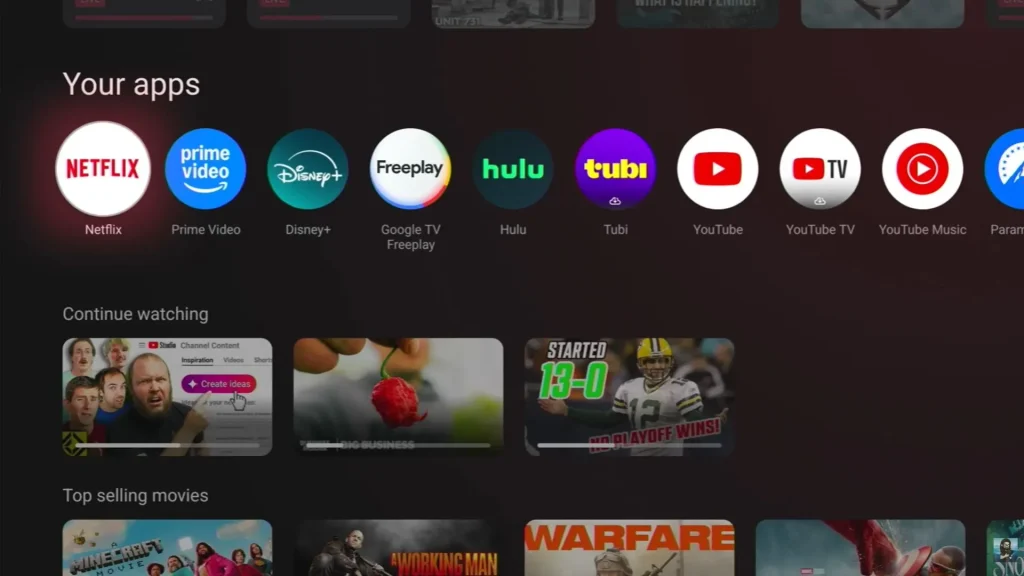
Still, I figured, “Hey, I only spent $35. Not bad. I was paying $72.99 for YouTube TV to watch live channels and sports, plus $15.49 for Netflix to stream movies and shows. That’s around $88 a month, or more than $1,050 a year. That’s when I realized: The streaming device for old TV was only cheap at first. Once you factor in all the monthly streaming subscriptions, it’s not really a low-cost setup anymore.
The Smart TV Experiment
After about six months, I decided to move my old Samsung TV to the bedroom and get a new smart TV for the living room. I found a TCL 55-inch Roku TV on sale for $399, so I went for it. It looked good, ran faster, and had all the apps built in. Compared to the old Samsung, it just felt more up to date.
Setting it up was easy. It came preloaded with Netflix, YouTube, Hulu, Disney+, Peacock, and a few others. At home, it was the perfect upgrade. Watching NFL games on Sundays or streaming 4K movies on Netflix felt amazing. But I started noticing another problem: It wasn’t portable.

My family often spends weekends at my parents’ place or goes on short trips, and of course, the Smart TV stays where it is. That’s when I started missing the portability of my old streaming device. It was small, easy to pack, and worked with almost any TV that had an HDMI port.
Even though the Smart TV performed better, I was still paying the same monthly streaming fees. It looked great, but it wasn’t exactly the “cheap and simple” setup I was hoping for.
Trying Other Streaming Devices
After realizing both setups had their pros and cons, I wanted something in between — something portable, reliable, and cheaper in the long run. So, I started watching a few reviews on YouTube and came across the SuperBox S6 Max, which a lot of people were talking about.

The SuperBox turned out to be a game-changer. It cost more upfront, about $359, but it worked completely differently from the Onn box or Fire Stick I’d used before. There were no monthly fees, and it came loaded with features like Voice Control, Parental Controls, and Time Shift, which basically lets you rewind or replay live shows anytime. I was actually saving hundreds of dollars each year.
A few months later, I gave that box to my dad and tried another streaming device for old TV, the StreamX X2 Pro. A friend recommended it to me, and it’s pretty similar to the SuperBox but at a lower price. That’s actually the one I’ve been using ever since.

It combines the best of both worlds:
- Smooth, no-lag experience like a Smart TV.
- Works perfectly with older TVs.
- One-time payment, no hidden fees.
- Super portable.
Side-by-Side Comparison: Streaming Device for Old TV vs Smart TV
Here’s a quick side-by-side comparison between using a streaming device for old TV and buying a new Smart TV in 2025 based on real-life experience.
| Feature | Streaming Device for Old TV | Smart TV |
| Initial Cost | $35 – $359 | $300 – $900 |
| Subscriptions | Optional (varies) | Required |
| Setup Time | Fast | Fast |
| Performance | Depends on device | Usually smooth |
| Portability | Yes | No |
| Flexibility | Works on any HDMI TV | Limited to that TV |
| Total Cost (1 Year) | $329 (one-time) to ~$1,000 | ~$1,600 (TV + subscriptions) |
When I compared both options side by side, the numbers spoke for themselves. A streaming device for old TV like StreamX IPTV box gave me nearly the same experience as a brand-new Smart TV for less than half the cost — and I could carry it anywhere.
What I Learned from Both Setups
If you stay in one place and value performance, a Smart TV might be worth it. The picture quality, smoothness, and simplicity are unbeatable. My TCL Roku TV rarely lagged, and everything looked fantastic on the 55-inch screen.

But if you like flexibility and saving money, a streaming device for old TV wins easily. It even works great in setups like a streaming TV in RV, giving you entertainment anywhere you go. Ever since I started using my StreamX X2 Pro, it’s become my main entertainment hub.
Final Verdict: The Real “Smart” Choice
After trying nearly every setup, from the $35 Onn device to a $449 Smart TV and finally to the StreamX X2 Pro, I realize that the best choice depends on your lifestyle.

If you only watch TV at home and don’t mind paying for streaming apps, go with a modern Smart TV. The experience is smooth, lag-free, and visually stunning. But if you want something portable and cost-effective, a streaming device for old TV is the smarter choice. For me, StreamX X2 Pro turned my decade-old Samsung into an entertainment powerhouse without monthly bills or complicated setups.