Turning a regular TV into an entertainment center with streaming devices for non-smart TVs may seem simple, but it can be complicated. The market is full of options like Fire TV, Roku, and Google TV, but these streaming devices for non-smart TVs often come with hidden costs. Many buyers are lured by low prices, only to be confronted with lag, ad-filled interfaces, or closed systems that prevent them from installing the apps they want. Before buying, consider the pros and cons to find a smooth, all-in-one streaming device for non-smart TVs that avoids everyday annoyances.
Criteria for Choosing Streaming Devices for Non-Smart TVs
The choice goes beyond 4K to everyday experience. Here’s what to consider.
Streaming Devices for Non-Smart TVs Ports
The first consideration is physical compatibility, ensuring the device can plug into your TV. This is especially crucial when looking for Streaming Devices for Non-Smart TVs. The term ‘non-smart’ can refer to TVs from various decades. Consequently, this impacts their available ports.

Most modern Streaming Devices for Non-Smart TVs use HDMI ports, which are perfect for flat-screen TVs. But if your TV is ancient and only has AV ports (red, white, yellow), these sticks won’t work. You’ll need a streaming smart TV box with compatible analog AV ports.
Streaming Devices Interface for Non-Smart TVs
This is the “hidden” factor when choosing streaming Devices for Non-Smart TVs. Specifically, Google (Chromecast) and Amazon (Fire TV Stick) devices are often cheap. This is because they display heavy advertising on the home screen. On the other hand, Apple and Roku don’t have home screen advertising. However, these streaming Devices for Non-Smart TVs come with other limitations.
Apps on Streaming Devices for Non-Smart TVs
The entire purpose of a streaming device is to run apps. However, not all devices give you the same freedom of choice. The operating system determines your flexibility. It decides if the system ‘locks you in’. This is a core difference between streaming Devices for Non-Smart TVs.

- Closed systems (Roku, Apple TV): Like a “walled garden.” You can only install approved apps. You can’t install third-party apps at all.
- Open systems (Android-based): These Streaming Devices for Non-Smart TVs are more flexible (Fire TV, Google TV, Shield). They allow “sideloading” (installing third-party apps), giving you more control.
Memory & Performance of Streaming Devices for Non-Smart TVs
Finally, don’t fall for a low price tag, as it often hides weak internal hardware. Storage capacity (ROM) and processing memory (RAM) directly determine the speed and longevity of these streaming devices for non-smart TVs. This is the most common problem for budget Streaming Devices for Non-Smart TVs. Cheap 8GB devices (like the Fire TV Stick) will quickly fill up, causing lag and freezing. Therefore, look for Streaming Devices for Non-Smart TVs with better specs. Aim for at least 16GB of storage and 3GB of RAM. This will ensure a smooth experience.
Streaming Devices for Non-Smart TVs: The Good, The Bad & The Laggy
We’ve analyzed hundreds of real user comments from 2024 and 2025 to find the truth behind the marketing. Here’s what owners of these streaming devices for non-smart TVs are really saying.
Roku Streaming Stick 4K
User reviews for the Roku Streaming Stick 4K (2025 Edition) are mixed. On one hand, they show great value in revitalizing older TVs. For example, users appreciate the ability to make old, slow TVs “super responsive”. They also see it as a cost-effective, durable option among streaming devices for non-smart TVs. On the other hand, the reviews also reveal significant limitations.
However, common complaints center on several key problems. Users cite the allegedly poor user interface (UI) and general reliability issues. Furthermore, there is a more serious flaw: region-locking. As a result, this renders the device unusable in some countries.
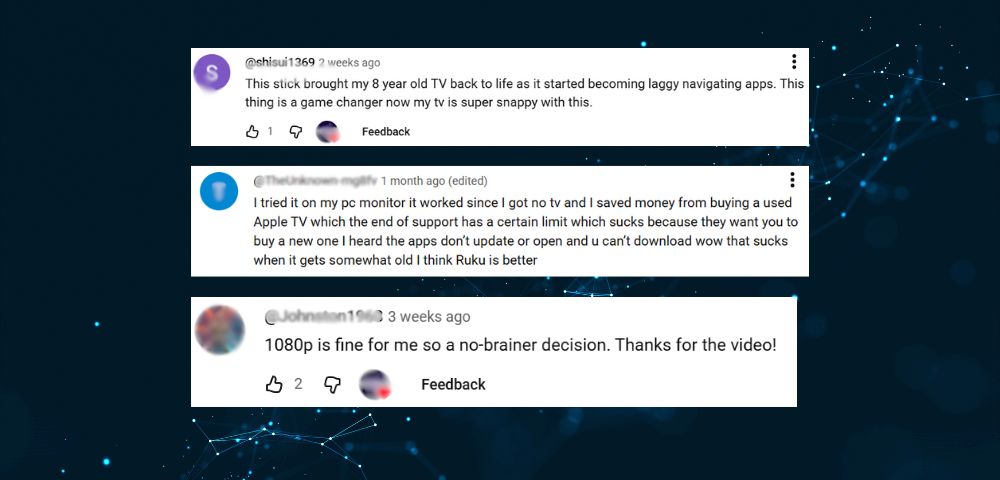
- “This stick brought my 8 year old tv back to life as it started becoming laggy… this thing is a game changer now my tv is super snappy with this.”
- Users found the device to be a game changer for upgrading old, slow smart TVs, making them snappy again.
- I saved money from buying a used Apple TV whose end of support has a certain limit… I think Ruku is better.”
- The device is seen as an option that offers better long-term value, saving users money compared to buying used devices like Apple TV, which may soon reach the end of support.
- “1080p is fine for me so it’s a no-brainer decision.”
- Users who don’t require 4K find that 1080p models are a no-brainer purchase because of their value.
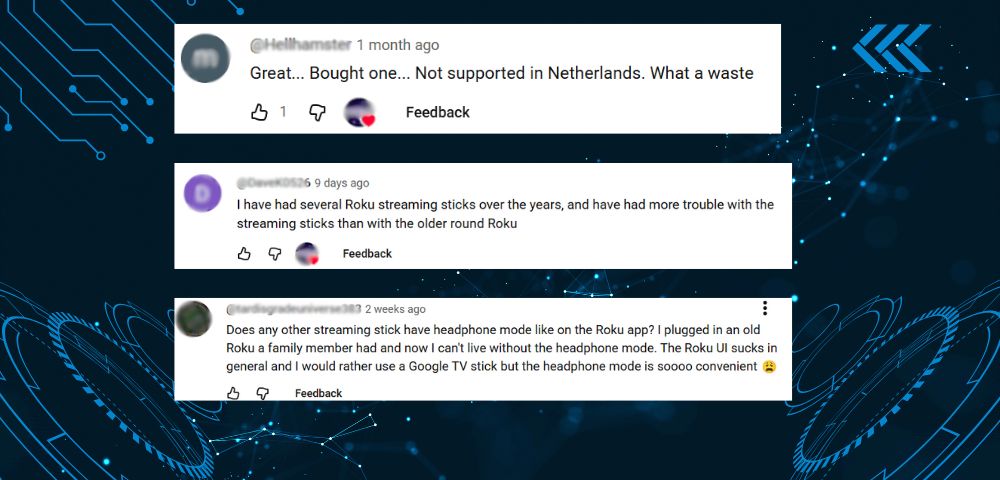
- “The Roku UI sucks in general and I would rather use a Google TV stick but the headphone mode is soooo convenient” Roku’s user interface (UI) is widely criticized as “bad”, leading them to prefer Google TV, even while acknowledging Roku’s convenient features like headphone mode.
- “Great… Bought one… Not supported in the Netherlands. What a waste.”
- A serious problem for international buyers is region locking, when they find out the device is not supported in their country, turning it into a waste of money.
- “I have had several Roku streaming sticks over the years, and have had more trouble with the streaming sticks than with the older round Roku.”
- Some longtime users report that the newer streaming stick models seem to be less reliable than the older round Roku devices.
Google Chromecast with Google TV
User experiences with the Google Chromecast with Google TV show a clear divide. A primary driver for purchase is the ability to sideload third-party apps, offering flexibility not found on closed systems like Apple TV. Many also use these streaming devices for non-smart TVs to revitalize older TVs or bypass clunky built-in smart operating systems. Despite this, persistent complaints about performance, limited storage, and hardware compatibility issues (like audio support or remote setup) are common.
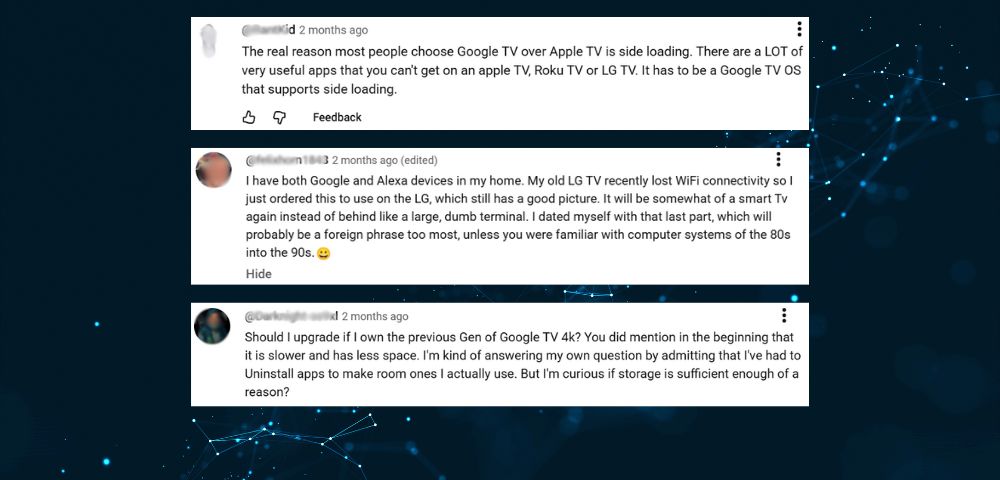
- “The real reason most people choose Google TV over Apple TV is side loading. There are a LOT of very useful apps that you can’t get on an apple TV, Roku TV or LG TV.”
- The ability to sideload APKs is frequently cited as the device’s main advantage over competing closed-ecosystem streamers.
- “My old LG TV recently lost WiFi connectivity so I just ordered this to use on the LG, which still has a good picture. It will be somewhat of a smart Tv again…”
- Users often purchase the device to upgrade older, non-smart TVs or to replace native smart TV operating systems they find unsatisfactory.
- “I’m kind of answering my own question by admitting that I’ve had to Uninstall apps to make room ones I actually use. But I’m curious if storage is sufficient enough of a reason?”
- Limited onboard storage is a significant pain point, forcing users to delete apps to make space for new ones.
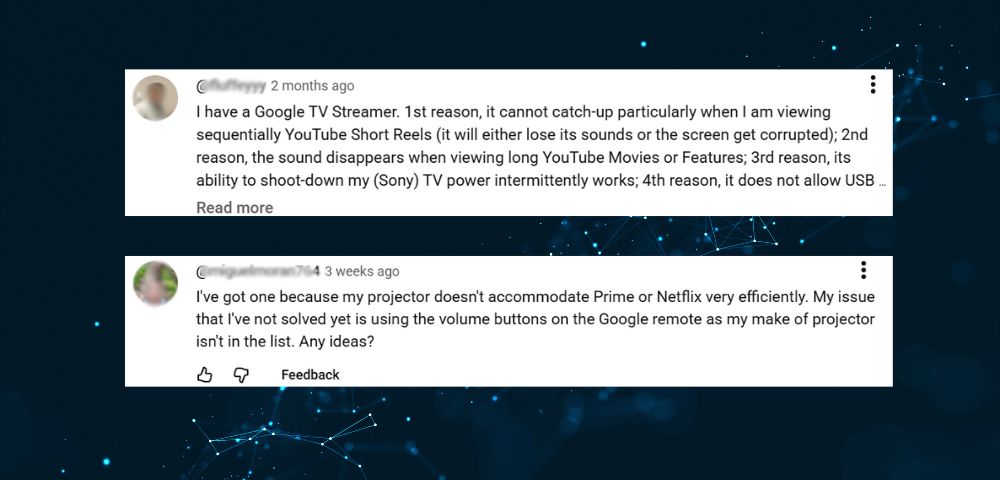
- “I have a Google TV Streamer. 1st reason, it cannot catch-up particularly when I am viewing sequentially YouTube Short Reels (it will either lose its sounds or the screen get corrupted); 2nd reason, the sound disappears when viewing long YouTube Movies…”
- Performance problems, such as audio dropouts, visual glitches, and general lag, are reported by some users even during basic operations.
- “My issue that I’ve not solved yet is using the volume buttons on the Google remote as my make of projector isn’t in the list. Any ideas?”
- Some users struggle with hardware compatibility, reporting difficulties setting up the remote to control other devices like projectors or sound systems.
Fire TV Stick 4k
User experience with the Amazon Fire TV Stick 4K Max is intensely polarized, largely due to recent software updates aimed at blocking sideloading. While some users appreciate the speed and performance of the newer 16GB models, a vocal part of the community feels these streaming devices for non-smart TVs are now “garbage” without the ability to install third-party apps. This change has created a clear divide, with some praising the move as a way to stop piracy while others see it as a restrictive “locked-down” ecosystem.
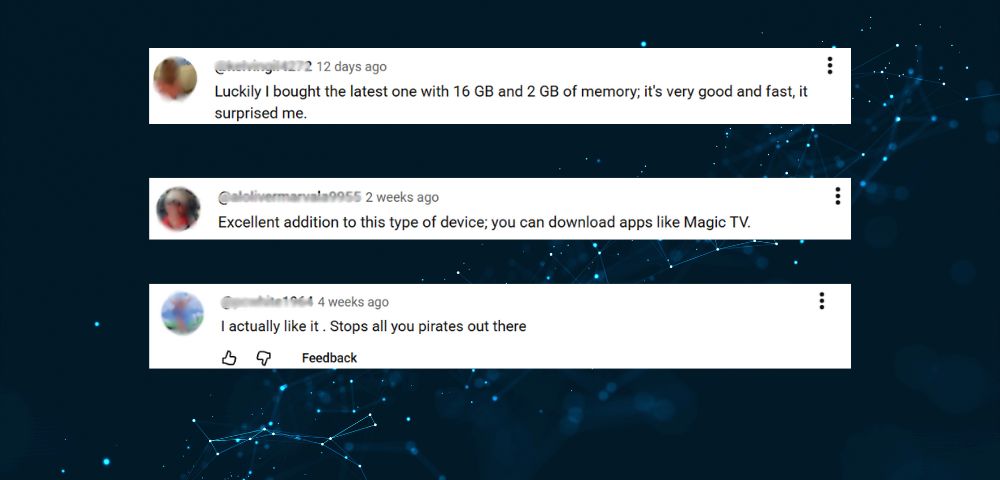
- “Luckily I bought the latest one with 16 GB and 2 GB of memory; it’s very good and fast, it surprised me.”
- Some users are very satisfied with the hardware performance of the newer models, highlighting the upgraded memory and speed.
- “Excellent addition to this type of device; you can download apps like Magic TV.”
- Other users find value in the device for its ability to access specific applications they want, like Magic TV.
- “I actually like it . Stops all you pirates out there”
- A segment of users supports the move to block sideloading, viewing it as a positive step to prevent copyright infringement.
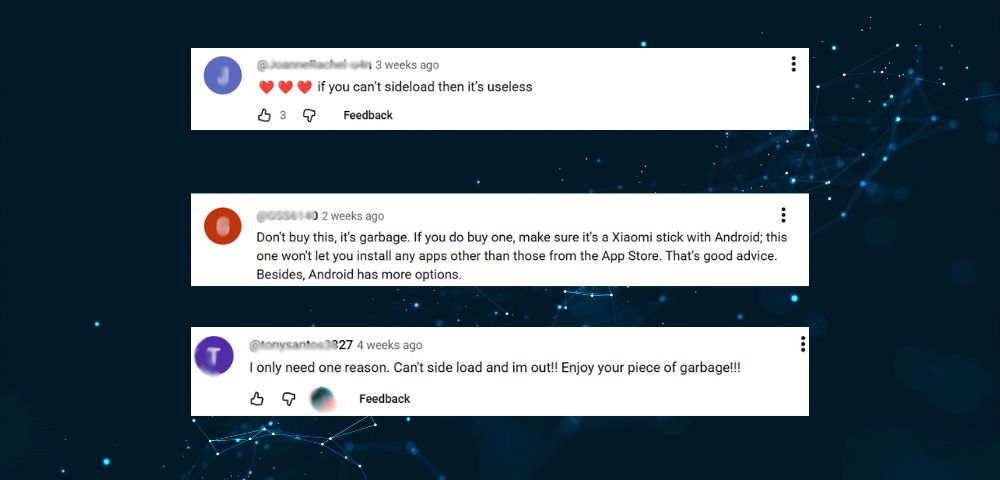
- “if you can’t sideload then it’s useless”
- For many users, the primary, and sometimes only, reason for owning the device was its flexibility, which they now consider gone.
- “Don’t buy this, it’s garbage… this one won’t let you install any apps other than those from the App Store.”
- The restriction to the official Amazon App Store is a significant deal-breaker, leading users to recommend competitor products running a more open version of Android.
- “I only need one reason. Can’t side load and im out!! Enjoy your piece of garbage!!!”
- This sentiment is common, with the removal of sideloading being the single most critical issue driving loyal users away from the platform.
NVIDIA Shield TV Pro
The user experience with the NVIDIA Shield TV Pro has been polarizing, with the community divided between diehard power users who call it the undisputed king and critics who see it as an outdated, overpriced streaming device for non-smart TVs. Its longevity is legendary, with many models from 2015-2017 still working flawlessly. The main reason for this loyalty is its exclusive ability to stream lossless high-resolution audio (passthrough TrueHD Atmos and DTS: X), making it a must-have for home theater enthusiasts using Plex or Kodi. However, its high price, 2019 hardware, and lack of modern codecs (like AV1) make it a tough choice for casual streaming users.
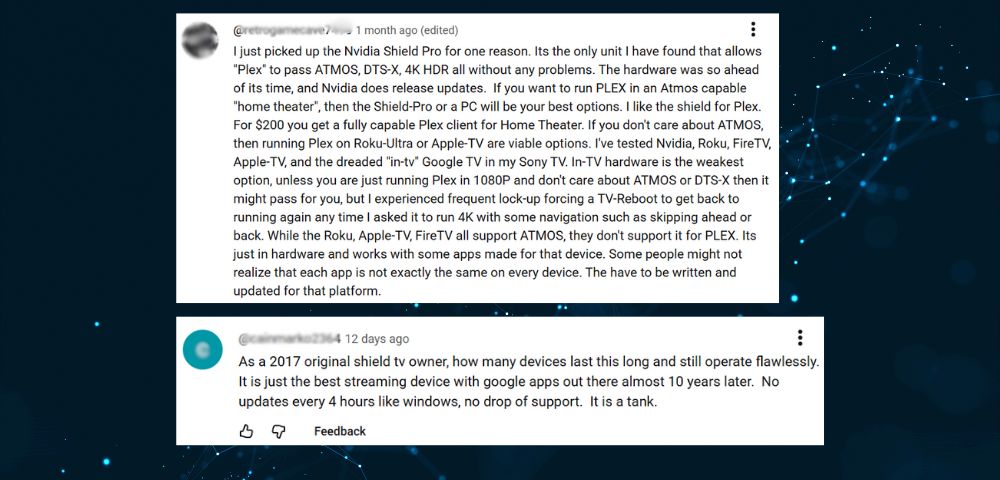
- “I just picked up the Nvidia Shield Pro for one reason. It’s the only unit I’ve found that allows Plex to pass ATMOS, DTS-X, and 4K HDR all without any problems.”
- Audio support is the main reason. For users with dedicated audio systems, this is the only device that is supposed to properly handle all lossless audio formats from local media files.
- “As a 2017 original Shield TV owner, how many devices last this long and still operate flawlessly. It is just the best streaming device with Google apps out there almost 10 years later.”
- Durability and long-term support are huge pluses, with many users reporting their devices still running smoothly after years, unlike competitors.
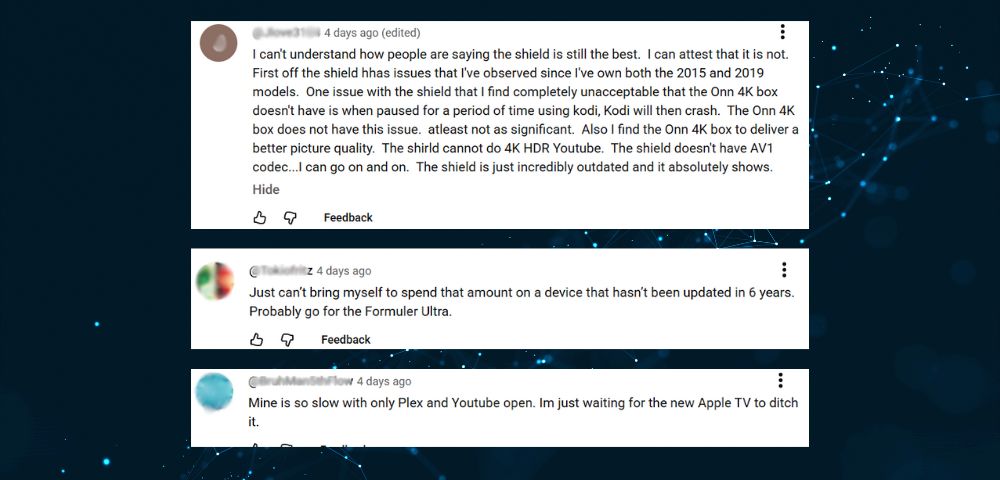
- “Just can’t bring myself to spend that amount on a device that hasn’t been updated in 6 years.”
- The biggest barrier for new buyers is the high price of the device, which hasn’t received hardware updates in years.
- “The shield cannot do 4K HDR YouTube. The shield doesn’t have AV1 codec…I can go on and on. The shield is just incredibly outdated and it absolutely shows.”
- The lack of modern codecs, especially AV1, means it cannot play 4K HDR YouTube, a major technical shortcoming that cheaper devices can do.
- “Mine is so slow with only Plex and Youtube open. I’m just waiting for the new Apple TV to ditch it.”
- Contrary to the praise, some users are experiencing performance issues, claiming that the device is now slow and laggy, even with basic apps.
Roku Ultra
User feedback on the Roku Ultra has been sharply divided, not on performance, but on underlying philosophy. While some users appreciate the simple, centralized interface for managing subscriptions, a significant portion of the community has expressed deep frustration. This frustration with these streaming devices for non-smart TVs stems from what they see as a “locked-in” ecosystem, failed or eliminated sideloading capabilities, and aggressive data collection policies that are difficult for users to opt out of.
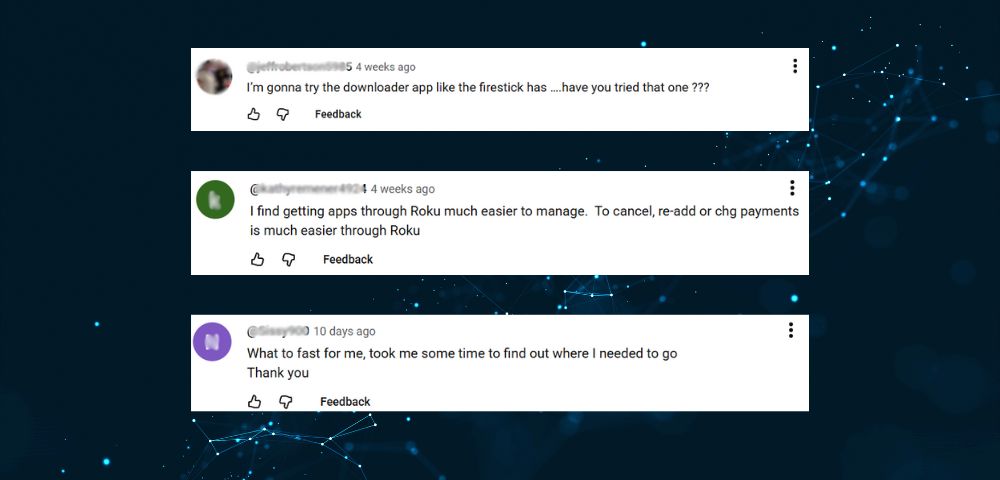
- “I find getting apps through Roku much easier to manage. Canceling, re-adding, or making payments is much easier through Roku.”
- Some users appreciate the platform’s simplicity, citing centralized payment and subscription management as a convenient feature.
- “I’m gonna try the downloader app like the firestick has…. have you tried that one??? ”
- This shows the user’s curiosity and active desire to expand the device’s functionality, similar to the experience on other platforms like Fire TV.
- “What a fast one for me, took me some time to find out where I needed to go Thank you”
- While some users initially had difficulty navigating the interface, they expressed gratitude after finding guides that helped them configure the device.
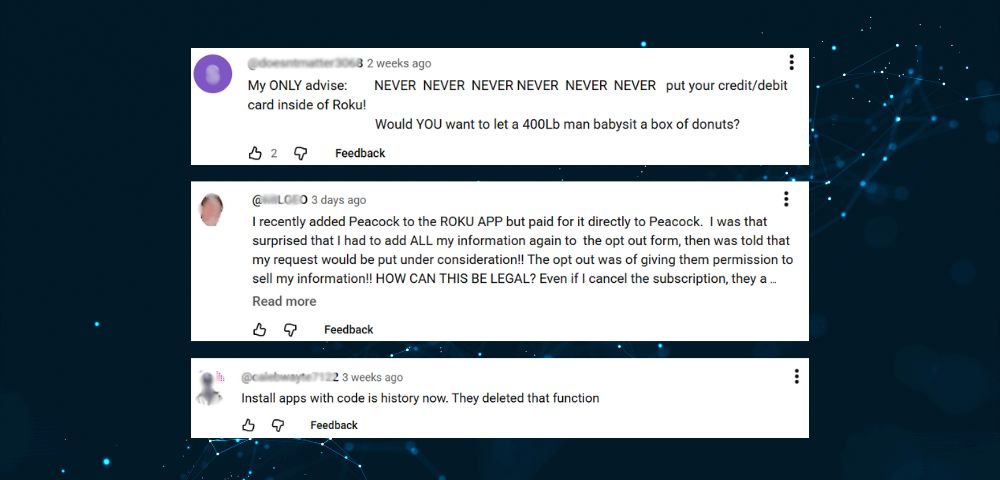
- “My ONLY advise: NEVER NEVER NEVER NEVER put your credit/debit card inside of Roku! ”
- A strong and repeated warning from the community shows a deep distrust in Roku’s handling of users’ payment information.
- “I recently added Peacock… surprised that I had to add ALL my information again to the opt out form… to sell my information!! HOW CAN THIS BE LEGAL? ”
- Users expressed significant privacy concerns, highlighting the drastic data sales policies and confusing opt-out process.
- “Install apps with code is history now. They deleted that function.”
- Many tech-savvy users, who were attracted to the platform’s developer options, were disappointed that the ability to sideload apps was supposedly removed.
A Premium Alternative: Streaming Devices for Non-Smart TVs with Full Support
While mainstream devices often force you to make compromises like heavy advertising, “closed” systems, or poor performance, many users look for streaming devices for non-smart TVs that offer both power and support. Instead of struggling with unreliable devices or having no one to turn to when something goes wrong, you can consider “all-in-one” boxes like the StreamX.

Unlike other devices where you have to fend for yourself when things go wrong, StreamX devices come with 24/7 customer support and regular firmware updates, ensuring your box stays stable and secure. They are designed to be a powerful entertainment hub, providing a stable experience without constant troubleshooting.

In the StreamX lineup, these two models stand out for their balance of powerful performance and premium features. The X2 Pro and X2 Max are two of the best-selling models right now. Choosing one of these premium streaming devices for non-smart TVs can save you time, hassle and give you complete control over your streaming experience.
Conclusion: Which Streaming Devices for Non-Smart TVs Are Worth It?
Cheap streaming devices for non-smart TVs like Fire TV or Roku are convenient, but often come with hidden costs: ads, slow performance, and a closed system. They may be fine for a secondary TV or an occasional user. However, for users who want a solid main entertainment center, a more powerful device is a safer bet.

You don’t have to settle for an ad-filled experience or a locked-down system. Flexibility can still be found in premium Android boxes like the StreamX. Devices like the X2 Pro and X2 Max allow for third-party app installation, offer powerful hardware, and come with long warranties and updates, delivering a premium experience without the hassle.