In today’s digital age, streaming has become an integral part of our entertainment experience, and Android TV box are at the forefront of this revolution. However, to fully enjoy seamless streaming and fast app performance, it’s crucial to optimize the RAM and storage of your Android TV box. These two components determine how well your device handles multitasking, data management, and overall speed. By understanding and enhancing your RAM and storage capabilities, you can transform your Android TV box into a powerful entertainment hub, delivering an unparalleled viewing experience. In this article, we’ll dive into the secrets of upgrading RAM and optimizing storage to help you get the most out of your device.
Best RAM for Android TV box
RAM and role in device performance.
RAM (Random Access Memory) is a crucial part of the Android TV box. It acts as the short-term memory, holding data, and then the device’s processor needs to access it quickly. When you switch between apps or stream videos, RAM stores the necessary information for swift retrieval. RAM makes your device run smoothly and respond faster. Without enough RAM, your TV box might lag or freeze. More RAM allows for better multitasking and a more enjoyable experience. It ensures your device works efficiently and can handle various tasks seamlessly.
RAM in multitasking and app performance.
When you open an app on your Android TV box, the required data loads into RAM. This loading process happens because accessing data in RAM is much faster than retrieving it from internal storage. More RAM means your device can store more data for quick access. More RAM leads to quickly and smoother performance. Without enough RAM, your device might lag, taking longer to open apps or switch between them. Thus, having ample RAM is crucial for optimal device performance.
RAM is also essential for multitasking. Each open app uses some of your device’s RAM. The more apps open at once and not enough RAM, the slower the device may be. It could even crash as it struggles to handle multiple tasks. Sufficient RAM ensures that your device can switch smoothly between apps without lag. This capability is crucial for a seamless user experience, especially when using multiple apps simultaneously.
What do experts say about RAM?
“RAM is a Requirement for Multitasking and Concurrent Operations… Getting the gigabytes right enables your computers to handle multiple tasks simultaneously… with ample RAM, computers can efficiently switch between various applications and processes without experiencing performance bottlenecks.”
Cyberlink ASP
If you mainly use your Android TV box for streaming apps like Netflix or YouTube, 1-2GB of RAM should be enough. This amount of memory lets you watch videos smoothly without interruptions. Streaming doesn’t need much power, so you don’t need to spend more on extra RAM. However, if you plan on multitasking, browsing the web, or playing games, you should get a StreamX X1 Pro with at least 4GB of RAM. More RAM helps your device run faster and handle many tasks at once. It keeps everything from slowing down, so your experience stays smooth and enjoyable. Investing in more RAM can make a big difference if you use your TV box for more than just streaming.
Optimizing Storage in Android TV Box.
Internal Storage vs External Storage in Android TV Box.

Internal Storage
In an Android TV box, internal storage typically ranges from 8GB to 32 GB. This space holds the operating system, pre-installed apps, and your downloaded apps and data. The limited capacity means you must manage it carefully. Regularly delete unused apps and files to free up space. Although this storage is not expandable, you can use external storage for additional space. This helps keep the internal memory from filling up too quickly.
One advantage of internal storage is its speed. Since it’s directly integrated with the system, it offers quicker access to data than external storage. This speed makes the user experience smoother. However, if the storage is full, it can slow down the device. Regularly maintaining free space helps ensure your device runs efficiently. Use external drives to store large files, keeping your internal storage free for critical functions.
External Storage
External storage for an Android TV box connects through a USB port or microSD card slot, depending on the device. These storage options come in various capacities, such as USB drives, hard drives, or SD cards. They provide additional space for media files, including movies and music. You can also store games and app data if the app supports it. This extra storage is helpful when the TV box’s internal memory fills up. Thus, it is easy to manage and expand your media library.
However, using external storage can be slower than internal storage. Accessing data from an external drive might take a bit more time. Despite this, the ability to expand storage is very convenient. You can easily add more storage by plugging in a new drive or swapping out an old one. This flexibility means you will never limited by the TV box’s built-in storage capacity. Therefore, it ensures you always have enough room for your favorite content.
CPU interacts with RAM and storage in Android TV Box
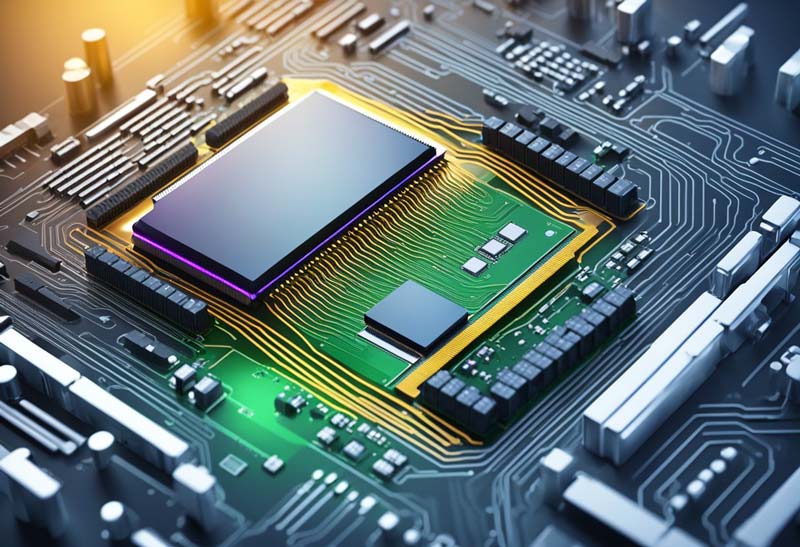
The CPU in an Android TV Box processes instructions and data. It’s like the brain, making everything work. RAM, on the other hand, gives the CPU a space to work in real time. It’s like a temporary workspace. The more RAM you have, the better. With more RAM, you can do more things at once. You can watch videos, play games, and use apps without problems. It’s like having more hands to do tasks.
The CPU and storage work together like a chef and a cookbook. When you want to cook (run a program), the CPU (chef) doesn’t read the whole cookbook (storage) at once. Instead, it looks up the recipe (program) needed, like flipping through pages. This process speeds up cooking (loading into RAM) since reading directly from the cookbook (storage) takes longer. The CPU (chef) grabs ingredients (data) from the fridge (RAM) as needed for cooking (processing). Just like a chef needs ingredients ready, the CPU needs data quickly to work efficiently. So, the CPU and storage dance in sync, ensuring smooth operations (cooking) with the right ingredients (data) at the right time.
Recommended RAM and Storage Capacity
According to YouTubers and experts in the Android TV box field, users may consider two types. One is a mid-range Android TV box that meets basic streaming needs like YouTube, Netflix, Hulu, etc. However, mid-range Android TV boxes will incur monthly fees to maintain paid apps like Netflix, Hulu, etc. On the other hand, high-end Android TV boxes cater to gaming and productivity needs. High-end products have high RAM and storage. Specifically, the StreamX X1 Pro has 4GB RAM and 64GB storage, without monthly or yearly fees.
Conclusion
In conclusion, optimizing your Android TV box’s performance boils down to two key factors: RAM and storage. By ensuring you have adequate RAM for multitasking and choosing storage capacity, you can elevate your streaming experience. Remember to implement optimization techniques and stay informed about the latest advancements to get the most out of your device. Here’s to seamless streaming and endless entertainment!