In the ever-evolving digital age, Voice Command in Set-Top Box have become a staple for transforming our TVs into multimedia hubs. Once simply a channel decoder for cable or satellite signals, set-top boxes have undergone a remarkable transformation. Therefore, today, they offer a gateway to a vast library of streaming services, on-demand content, and gaming capabilities.
This guide delves into the exciting realm of voice-controlled set-top boxes. Hence, we’ll explore the evolution of set-top boxes and how they’ve become central to our entertainment experience. Finally, we’ll uncover the reasons behind the growing popularity of voice-controlled devices and how they’re shaping the future of home entertainment.
What is Voice Command in Set-Top Box ?
Voice commands in set-top boxes let you control your TV hands-free. Instead of pressing buttons, you can speak to the remote. Moreover, this feature relies on speech recognition technology, which changes your spoken words into digital signals the device can understand. As a result, navigating channels or searching for shows becomes easy and faster. Meanwhile, you can say whatever you want, and the set-top box responds. This hands-free control adds convenience, especially when your hands are busy or the remote is out of reach.
Voice commands are becoming more popular on many devices. Smartphones, smart speakers, and cars now use this technology. Moreover, the accuracy of speech recognition keeps improving, making voice commands more reliable. This improvement means fewer errors when the device interprets your words. Thus, voice control is becoming a preferred way to interact with technology. As this feature spreads, more people will experience its ease and efficiency.
Pos of Voice Command in Set-Top Box
Hands-free Efficiency:
Voice commands streamline TV interactions, like searching for shows or adjusting volume, saving time and effort. Nevertheless, simply saying “find action movies” eliminates the hassle of scrolling through menus. In addition, StreamX has specific commands for voice command in the set-top box.
Accessible Control:
Voice commands break barriers for users with limited mobility or visual impairments, granting them full functionality with ease. Furthermore, For example, someone with limited dexterity can effortlessly navigate channels by voice alone.
Natural Interaction:
Speaking commands in everyday language fosters a more intuitive user experience. Instead of memorizing button sequences, users can use this command: “Turn on subtitles,” simplifying TV control for all.
Quick Multitasking of Voice Command in Set-Top Box
Voice commands enable seamless control while multitasking, maintaining uninterrupted viewing experiences. For instance, adjusting settings while preparing snacks ensures continuous enjoyment without interruptions.
Expanded Functionality:
Beyond basic controls, voice-enabled set-top boxes offer advanced features like ordering food or managing smart home devices. For example, users can say “order pizza” or “dim the lights” without lifting a finger.
Integration with Assistants:
Built-in virtual assistants enhance functionality by aiding in content discovery and smart home control. Moreover, popular assistants in the market nowadays are Alexa, Google, Roku, and Siri. With modern assistants, users can effortlessly access information or control connected devices.
User Empowerment of Voice Command in Set-Top Box
Voice commands empower users to interact with technology more naturally and efficiently. And providing an alternative means of control ensures unique and enhances overall user satisfaction.
In-depth searches of Voice Command in Set-Top Box
Voice command on set-top boxes allows for advanced and in-depth searches. Specifically, commands related to weather provide weather information. Or, searching for specific locations, such as restaurants, grocery stores, or today’s stock market status, voice control assists in the fastest and most accurate searches.
Top Voice Command in Set-Top Box 2024
Apple TV
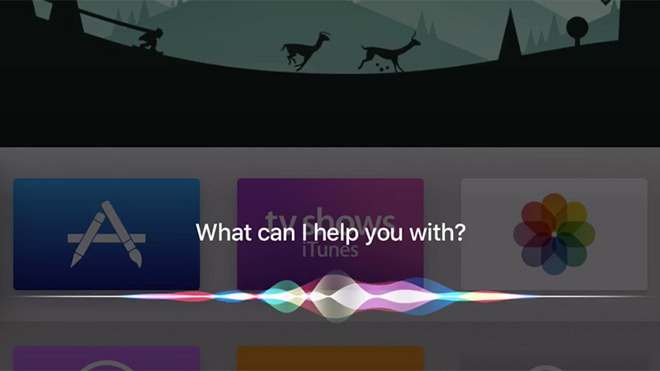
Voice control on Apple TV is integrated with the virtual assistant Siri. Moreover, the voice control feature extends across the Apple ecosystem. In other words, when using Apple TV, users can access the iPhone, iPad, iMac, and other Apple devices they own. Likewise, user’s data is synchronized, allowing for uninterrupted movie streaming and productivity across devices.
Google Chromecast
Unlike Apple, voice control on Google is integrated with the Google Assistant. Although it may not synchronize across as many devices as Apple does, using Google Assistant is still convenient, user-friendly, and easy to use, as reported by users.
StreamX

Many experts in the field highly praise StreamX products. StreamX’s voice command feature is integrated with the Google Assistant. Therefore, voice control on the StreamX X1 Pro is very user-friendly and easy to use. Furthermore, voice control extends to the StreamX app ecosystem. When accessing the StreamX app ecosystem, users can enjoy free latest movies and TV shows.
Roku
While Roku may not have a free app store like StreamX, it is still an excellent manufacturer. The voice control feature on Roku is quite flexible. Roku’s voice command not only works on Android operating systems but also on iOS operating systems.
Alexa
Alexa is a virtual assistant developed by Amazon. In terms of features and functionality, Alexa is quite similar to Google. Alexa performs smoothly on popular streaming apps like Netflix, YouTube, etc. However, in comparison, Google Assistant is still rated higher based on reviews and user experiences.
How to Use Voice Command in Set-Top Box
Set up connect Voice Command in Set-Top Box
To use voice commands in a set-top box, users need to connect a set-top box to a network. If connecting via Ethernet, users need to locate the port and plug in the Ethernet cable to the set-top box. Once the Ethernet cable is connected, the device is network-connected. However, if users prefer to connect via Wi-Fi, users can refer to some of StreamX’s network connection methods. For all set-top box devices, users need to go to settings, find the Wi-Fi section, and then connect to Wi-Fi. After connecting to the network, you can use network testing software to check the network speed.
Login/sign up to use Voice Command in Set-Top Box
When first activating a set-top box, users can choose to log in or skip. Logging in is easy. Go to settings, then the account section, or add an account. This way, you can start using all features quickly. Skipping this step will let you use the device. Logging in later is simple, though. Just follow the steps in settings when you are ready. For more detail, you can refer to the method of connecting the Google Assistant on StreamX.
Logging into your set-top box has many benefits. The device remembers your information, like history and passwords. User information makes it easy to use voice commands. For example, you can say: “Play my favorite show,” and it will know what you mean. This saves time and makes your experience better. It also keeps your preferences handy, so you don’t have to set them up each time.
Paring to use Voice Command in Set-Top Box
When setting up a voice command in set-top box, there are two simple methods to pair the remote control. First, using a command like “open YouTube,” the device guides you to the remote connection section. Here, each set-top box offers clear instructions for pairing. Once paired, voice commands become fully functional, enhancing user experience.
Alternatively, you can access the settings and navigate to Bluetooth to find nearby devices. Each remote control has a distinct name, simplifying the pairing process. By selecting the correct remote, you swiftly enable voice command functionality. These straightforward methods ensure seamless integration and effortless control over your set-top box, making entertainment more accessible and enjoyable.
Conclusion
Voice command on set-top box offer convenience, speed, and simplicity for users. With ongoing enhancements from manufacturers, the range of commands and their quality have expanded. Opting for a reliable product ensures a superior user experience. As a result, navigating your TV becomes effortless, whether you’re a tech enthusiast or just seeking efficiency in your entertainment routine. Embrace the future of television and unlock a realm of convenience and enjoyment.