Tired of overpaying for hundreds of cable channels you never watch? You’re not alone. Millions of Americans and Canadians are choosing to cut the cable cord and embrace more affordable, flexible streaming options. With a plethora of streaming services and devices available today, breaking free from cable has never been easier. Ready to save money while still enjoying your favorite shows, movies, and live TV? Let’s dive into this step-by-step guide to cutting the cable cord and transforming the way you watch TV.
Why Cut the Cable Cord?
Cutting the cable cord is becoming a popular choice for many looking to save money and gain more control over their TV viewing. Let’s explore the key reasons why making the switch can be a game-changer.
Total Freedom to Watch What You Want
Unlike cable, which locks you into rigid programming schedules, streaming services let you watch whatever you want, whenever you want. Whether it’s the latest Netflix series or a live sports game on ESPN+, you’re in control. Plus, you can cancel or switch between streaming services anytime without penalty. Want to know how cutting cord transformed one viewer’s experience? Check out how cutting the cord changed Ms. Emma’s entertainment forever.
It’s Cheaper — A Lot Cheaper
Let’s be honest: cable TV is expensive. The average monthly cable bill in the U.S. ranges from $50 to $200. On the other hand, streaming services like Netflix, Hulu, or Sling TV can cost as little as $7 to $90 per month combined. That’s a huge saving over the course of a year.

For example, subscribing to Netflix, Disney+, and Sling TV still comes in well below a traditional cable package. If you’re looking to save money fast, cutting the cable cord is a no-brainer.
Better Content Choices
Cable often comes with hundreds of channels you don’t care about. Streaming lets you hand-pick the services that match your interests, from family-friendly shows on Disney+ to niche documentaries on Curiosity Stream. When you cut the cable cord, you’re paying for quality over quantity.
How to Cut the Cable Cord to Save Money?
Cutting the cable cord is not only about gaining flexibility but also about saving a significant amount of money. Here’s a step-by-step guide on how to make the switch without breaking the bank.
Step 1: Assess Your Current TV Setup
Before you cut the cable cord, it’s important to understand what kind of TV setup you’re working with. This will determine your next steps.
A. If You Have a Smart TV
Good news! If your TV is already smart, you’re halfway there. Most smart TVs come preloaded with apps for popular streaming services like Netflix, Hulu, and Disney+.

Here’s what you need to do to cut the cable cord:
- Cancel Your Cable Subscription: Say goodbye to the bloated monthly bills.
- Choose Your Streaming Services: Sign up for the platforms that suit your interests.
- Log in and Start Watching: Use your smart TV remote to navigate to your chosen app and log in.
Pros:
- No need for additional equipment.
- Easy setup with apps built into your TV.
Cons:
- Older smart TVs might not support all modern apps.
- Limited storage space for updates or downloads.
B. If You Don’t Have a Smart TV
If your TV isn’t smart, don’t worry. There is an affordable way to cut the cable cord without buying a brand-new television.
- Option 1: Buy a Smart TV
Consider upgrading to a smart TV if your current set is outdated. Brands like Samsung, LG, Roku, and TCL offer excellent options for every budget. While the upfront cost may seem steep, it pays off in the long run with the convenience of built-in apps. Alternatively, you can opt for an Android box for TV for a more affordable upgrade.
- Option 2: Use a Streaming Box or Stick
Not ready to replace your TV? Streaming devices like the Roku Streaming Stick 4K, Amazon Fire Stick, or Apple TV 4K are compact, affordable, and easy to set up. They are perfect for anyone looking to cut the cable cord without breaking the bank. For those seeking the best of the best, devices like StreamX X1 Pro or SuperBox are worth-considering for your home.

StreamX and SuperBox offer features like voice search, extensive content libraries, playback of live TV from the past 7 days. What’s more? SuperBox S6 Ultra also has built-in Parental Control and Time-shift features. These devices can elevate your streaming experience to new heights.
Pros:
- Cheaper than buying a new TV.
- Compatible with almost all TVs with an HDMI port.
Cons:
- Requires an extra device and setup time.
Not sure which streaming device to choose? You can always check out reviews on the best streaming TV boxes to help you make an informed decision. Detailed reviews will allow you to compare features, prices, and performance of different devices, making it easier for you to choose the best option for your cord-cutting journey.
Step 2: Choose the Right Streaming Services
Once you’ve decided on your hardware, it’s time to pick the streaming services that fit your viewing habits. Cutting the cable cord doesn’t mean giving up your favorite content; it means choosing smarter.
Popular Streaming Services
With so many streaming options available, it can be overwhelming to choose the right one. Here’s a look at some of the most popular streaming services that can help you cut the cable cord and enjoy a personalized TV experience.
Netflix: Best for Original Content and On-Demand Viewing
If you’re a binge-watcher who loves original shows like Stranger Things, The Witcher, or Bridgerton, Netflix is a no-brainer. This streaming giant has built a name for itself with its incredible range of original programming and exclusive movies.

However, Netflix focuses entirely on on-demand content. If you’re someone who wants live TV or sports, you might be disappointed. The lack of a live TV feature could be a dealbreaker for those who are used to flipping through channels the way cable does. But if you’re looking to cut the cable cord and still enjoy a vast library of entertainment, Netflix’s high-quality content is hard to beat for movie buffs and TV show enthusiasts.
- Pros: Tons of original series and movies; great for on-demand watching; high-definition and 4K streaming.
- Cons: No live TV or sports; content selection can vary by country.
- Starts at: $6.99/month (Standard with ads), $15.49/month (Standard), and $22.99/month (Premium).
Detailed information: Netflix Plan
Sling TV: The Budget-Friendly Live TV Option
Sling TV is the budget king for anyone looking to cut the cord without sacrificing live TV. With its flexible packages — Sling Orange and Sling Blue — you can choose a base package that suits your needs and add extra channels if desired. Whether you want access to ESPN for sports or CNN for news, Sling has you covered.

However, Sling’s big trade-off is that it doesn’t offer much in terms of on-demand content. If you’re mainly interested in live TV but want a low-cost option, Sling is a great pick for those looking to cut the cable cord without sacrificing live programming. But if you’re after a robust library of movies or binge-worthy shows, Sling might not be the best option.
- Pros: Affordable pricing; customizable channel lineup; no contract required.
- Cons: No on-demand content; limited channel selection compared to other services.
- Starts at: $20/month for either Sling Orange (35 channels) or Sling Blue (43 channels), with additional add-ons costing extra.
Detailed information: Sling Plan
Paramount+: Ideal for Sports and CBS Fans
For those who can’t get enough of CBS content, Paramount+ is the way to go. This service provides access to live sports (including the NFL and Champions League) and exclusive CBS shows like NCIS and Star Trek. With its focus on live TV and sports, it’s a perfect choice for fans of these genres.

However, compared to the other services on this list, Paramount+ lacks a broader range of entertainment channels and on-demand content. Still, if you’re a CBS lover or a sports junkie looking to cut the cable cord, it’s a solid option.
- Pros: Live sports; CBS content; budget-friendly.
- Cons: Limited entertainment content; lacks a vast library of on-demand movies.
- Starts at: $7.99/month (Essential) and $12.99/month (With Showtime).
Detailed information: Paramount+ Plan
FuboTV: Perfect for Sports Enthusiasts
FuboTV is the perfect IPTV service for sports fans. If you’re into NFL, NBA, or international soccer, FuboTV has you covered with its extensive sports programming. In addition to sports, FuboTV also offers entertainment channels like FX and AMC.

While FuboTV is an awesome choice for sports lovers, it’s not the best option for general TV or on-demand content. So, if you’re into sports but want more variety in terms of channels or movies, you might want to look elsewhere.
- Pros: Sports-heavy content; excellent for soccer, NFL, and NBA fans; good entertainment options.
- Cons: High price; less focus on non-sports content.
- Starts at: $79.99/month (Essential), $79.99/month (Pro), $89.99/month (Elite), $32.99/month (Latino). Adds-on can cost up.
Detailed information: FuboTV Plan
All-in-One Packages
If you don’t want to juggle multiple subscriptions, consider services like Hulu + Live TV or YouTube TV. These platforms combine live TV, movies, and on-demand shows into a single subscription.
Hulu: The Best Combo of Live TV and On-Demand Content
If you want the best of both worlds — live TV plus on-demand content, Hulu is the way to go. Hulu gives you access to current TV shows, as well as popular movies and documentaries. And if you’re into live TV, Hulu also offers packages that let you stream channels like NBC, ABC, and ESPN.
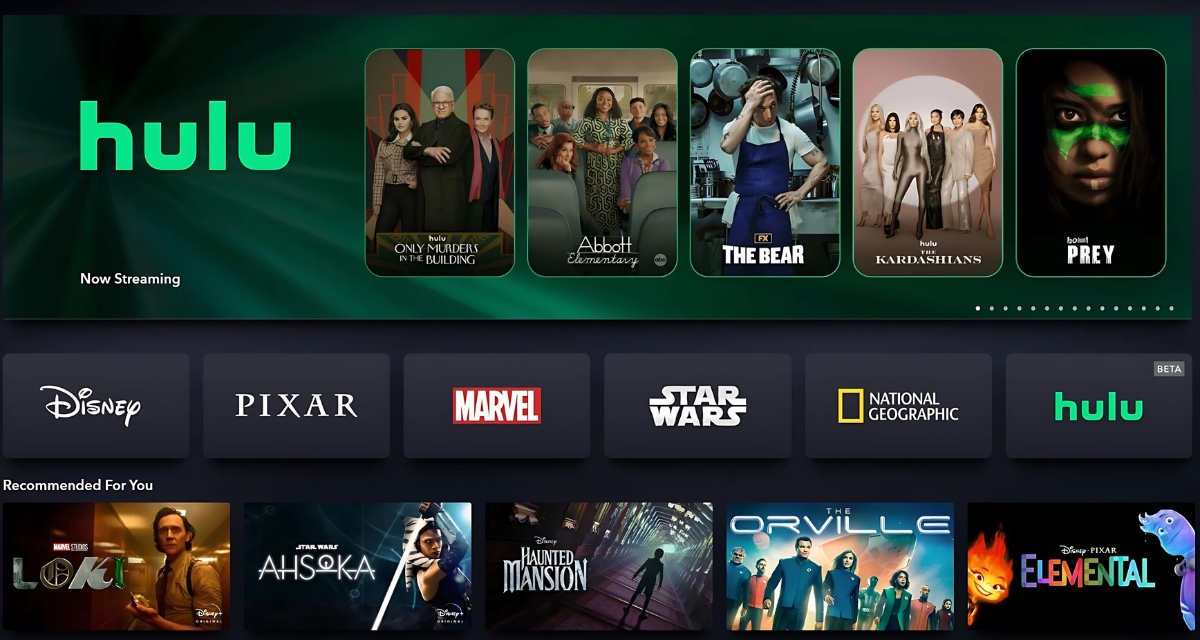
A standout feature of Hulu is its live TV bundle, which allows you to get local channels and access to sports and entertainment programming, making it a great choice for anyone looking to cut the cable cord while still enjoying traditional TV. Hulu also offers a variety of add-ons like Disney+ and ESPN+, so you can tailor your subscription to fit your interests. But one thing to keep in mind: While Hulu is solid in terms of content, it doesn’t have quite the same library of films and originals as Netflix.
- Pros: Live TV + on-demand; solid range of live channels; affordable bundles with Disney+ and ESPN+.
- Cons: Limited content compared to Netflix; ads on lower-tier plans.
- Starts at: $9.99/month (ad-supported), $18.99/month (ad-free), and $82.99 – $95.99/month (+ Live TV).
Detailed information: Hulu Plan
YouTube TV: Best All-in-One IPTV Service
YouTube TV stands out as one of the most comprehensive IPTV services available today. With over 100 channels, including all the popular ones like ESPN, AMC, and CNN, YouTube TV offers one of the most well-rounded streaming experiences. You get live TV, cloud DVR, and even access to YouTube Originals — all in one package.

While it’s a bit on the pricier side compared to services like Sling TV, YouTube TV justifies the cost with its top-tier features, including unlimited DVR storage and 4K streaming for certain content. If you want an all-in-one IPTV service that covers everything, YouTube TV is a great choice to cut the cable cord.
- Pros: Over 85 channels; unlimited cloud DVR; excellent sports and entertainment coverage.
- Cons: Higher cost than some other services; no option for a cheaper plan.
- Starts at: $82.99/month (Base Plan) with over 100 channels, unlimited DVR, special features, 6 household accounts and 3 streams.
Detailed information: YouTube TV Plan
Pro Tip: Try free trials or introductory offers to find what works for you. Many services offer 7 – 30 days free.
Step 3: Upgrade your Internet
Streaming requires a stable and fast internet connection, especially for 4K content. Aim for at least 25 Mbps for a seamless experience. If multiple people in your household stream simultaneously, consider upgrading to a faster plan.
Is Cutting the Cable Cord Right for You?
Cutting the cable cord isn’t just about saving money, it’s about taking control of how and what you watch. By switching to streaming services, you’ll enjoy lower bills, greater flexibility, and a more personalized entertainment experience. Whether you already own a smart TV or need a simple streaming box, there’s a solution for every budget and household.

So, are you ready to cut the cable cord? With the tips and steps outlined here, you’re just a few clicks away from enjoying your favorite shows and saving hundreds of dollars a year. Don’t wait — start your cord-cutting journey with StreamX – the best place to buy TV box today and embrace the future of TV!